Spring is for Oil Changes and Obsolescence Planning

Best Practices for Assessing Risk & Planning System Updates
After a long, cold winter we could all use a little tune-up to prepare us for warmer days and long road trips. Many of us first think of checking the windshield washer fluid and tire alignment in our cars to keep them running smoothly. But what about our automation equipment? Conveyors and sorters also benefit from a little spring cleaning and refreshment!
Just as we follow a yearly maintenance manual for our vehicles, the same principle applies to warehouse systems. There’s routine upkeep like oil changes and car washes, and milestone maintenance like replacing timing belts. The same must be done to keep your warehouse automation in optimal shape.
Some examples of warehouse automation Routine Preventative Maintenance include:
-
Cleaning equipment
-
Replacing worn drive belts and actuators
-
Regularly inspecting server, database, and application health
While examples of Milestone Maintenance may include:
-
Replacing worn sorter chains
-
Upgrading sunset PLCs, scanners, and drives
-
Upgrading network architecture
Avoid the Risks of Delaying Obsolescence Planning
When automation systems are new, it’s easy to overlook scheduled maintenance - but doing so puts long-term reliability at risk. Like a well-maintained vehicle, automation equipment can run for 15-20 years if cared for properly. Waiting until something blows up to think about obsolescence can lead to unplanned downtime, part shortages, and costly operational disruptions. Delaying updates or being caught unaware can cost up to 3X more than regular maintenance. Systems with deferred investments have a way of snowballing into the need for major repairs, and older systems carry a higher risk of sudden failure.
Delaying obsolescence planning drives up costs when sourcing parts or skilled labor. Supporting outdated systems often becomes expensive as spare parts become harder to find, and modern replacements aren’t always compatible. In some cases, eBay becomes the last hope to track down components. In the worst cases, businesses must wait for custom-engineered solutions just to get operations back online.
Legacy systems like those vintage PC-based controls systems are often only understood by staff senior-enough to remember trekking across campus to the computer lab to run a program on the mainframe. Companies often end up shelling out a premium to coax a retired engineer off the beach and back into the warehouse just to get a stubborn system running again.
Time for a System Alignment: Standardization Under the Hood
Sometimes the biggest risk to your operation isn’t what’s broken, it’s what’s outdated and quietly holding you back. When systems across facilities run on proprietary technologies and tribal knowledge, it creates a patchwork that’s harder (and more expensive) to maintain and grow.
Standardizing your automation infrastructure to avoid proprietary controls and create visibility into your system with tools like Ignition HMI software can streamline support, reduce downtime risk, and unlock better throughput. It is often a lot easier to scale when your teams speak the same automation language. As your business evolves and grows, your tech needs to evolve with it. That means taking a hard look under the hood.
Failing to act on obsolescence risks doesn’t just cause operational hiccups - you may be missing out on performance gains, simplified support, and the ability to scale quickly to new fulfillment needs.

|
Looking to Understand Your Operational Risk? Use Trew's Operational Risk Insight Calculator By answering 10 quick questions, you'll uncover your operational and material handling risks and receive expert mitigation recommendations tailored to your responses. |
Assessing Risk & Planning for System Updates
The first step toward future proofing your operation is understanding what’s already under your roof. That starts with asking tough questions and getting informed answers about your current technology.
Understand the Support Lifecycle
Let’s talk PLCs (Programmable Logic Controls). Unlike PC hardware, PLCs have a longer lifespan and clearly defined support timeline. Rockwell Automation, a leading PLC supplier, typically supports hardware for at least 10 years. Around year seven, products are labeled “mature” with new technology coming to market meaning prices go up and replacements get harder to find. Eventually, they hit “end of life” and OEM parts are no longer produced. The good news is that Rockwell publishes the information needed for planning a path forward.
Don’t forget the IT infrastructure! Things like operating systems and security patches. Just because your hardware’s still supported doesn’t mean your system’s safe. Have you ever tried upgrading from a decades-old operating system? It’s like trying to stream Netflix on a VHS player - painful and guaranteed to ruin your day.
Have a Plan B - But Don’t Rely on It
Spare parts? Yes, you need them. Especially for components that are critical parts or are no longer in production, but a shelf full of parts hoping you have the right ones doesn’t always work out well.
While some enterprises might have backup inventory across multiple sites to cover a facility that is down, many businesses don’t have that luxury of redundancy. When something goes down, so does the operation. Hope isn’t a maintenance plan. If you’re not shipping daily, your customers are shopping elsewhere.
Ask the Right Risk Questions:
-
Is my PLC, WCS, or control software still supported?
-
How many years of vendor support remain?
-
What’s the lead time on replacement parts?
-
Do we have trained internal or external resources?
-
What’s our plan if something fails tomorrow?
Obsolescence doesn’t have to be a ticking time bomb. With foresight and a solid plan, you can reduce your risk, spread costs over time, and keep operations humming.
Smart Moves to Stay Ahead:
-
Audit System Age & Status
Maintain an up-to-date inventory with lifecycle status (active, mature, discontinued) for each system component.
-
Align with Budget Cycles
Timing matters. Phased upgrades tied to budget planning help avoid giant capital surprises.
-
Align to your Business Cycles
You don’t want to find out during peak you have a problem.
-
Use Vendor Resources
Tools like Rockwell’s lifecycle status database and OEM upgrade guides are there to help—use them.
-
Train for Continuity
Crosstrain your team on both legacy systems and modern platforms to avoid over-reliance on any one expert.
-
Create a Transition Roadmap
Milestone-based plans reduce risk by mapping your path from obsolete tech to sustainable systems.
-
Get Ahead of Lead Times
Don’t wait until you’re desperate. Long-lead engineered solutions should be tracked and ordered proactively.
|
Investigating your options? We can help. Great experiences are shared, which is why our Customer Experience Team is here to ensure your material handling investments are supported with best-in-class options for 24x7 technical support, parts, training, assessments, and modifications or upgrades. We are here to help you reach your operational goals. Download More Information About Trew's Obsolescence Planning Services: |